PayPal is used by a lot of online merchants to accept payments for the products they sell online. PayPal can also be used to accept donations for your technical open source projects or charity organization.
Recently, I opened an account with PayPal to accept payments from my clients who reside outside India. Before I started, I searched for reviews on PayPal which seemed quite horrible. You can read a lot of them here. But then I needed the payments and had no other option (without spending a huge transaction amount), so gave it a try and I am happy that my experience with them till now is excellent.
So, here is a step by step procedure to Withdraw funds to your bank account in India.
- Login to your PayPal Account.
[caption id=“attachment_240” align=“aligncenter” width=“438” caption=“Your PayPal account homepage”]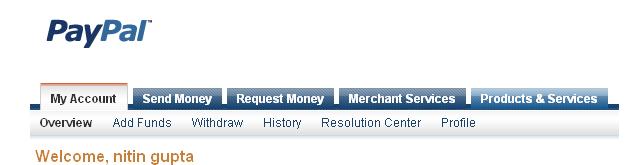 [/caption]
03. Click on ‘withdraw’ to Proceed to the withdraw funds page.
[/caption]
03. Click on ‘withdraw’ to Proceed to the withdraw funds page.
[caption id=“attachment_245” align=“aligncenter” width=“542” caption=“withdraw funds page”] [/caption]
[/caption]
Note: As you might have noticed in the brackets ‘5-7 business days’ but all my transaction till now have arrived within 2 days. I guess it is the upper limit depending upon the different banks. 06. Click on ‘withdraw funds to your bank account’ to move to this page.
[caption id=“attachment_243” align=“aligncenter” width=“526” caption=“withdraw to your bank account”]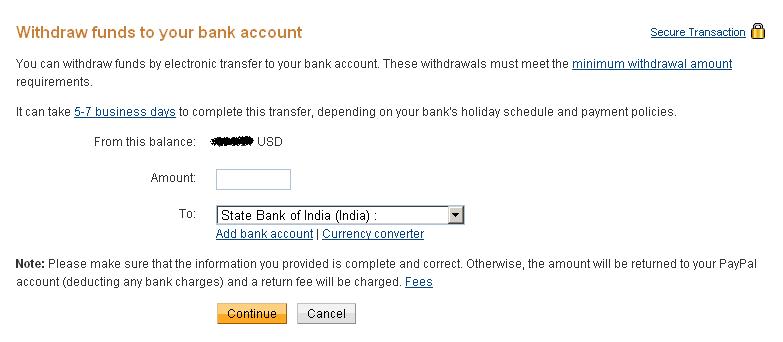 [/caption]
08. If you already attached a bank account, select it from the drop-down menu, fill in the amount you want to transfer and click ‘continue’. Otherwise, click on ‘add bank account’ to attach your bank account with paypal. You will be presented with the following page.
[/caption]
08. If you already attached a bank account, select it from the drop-down menu, fill in the amount you want to transfer and click ‘continue’. Otherwise, click on ‘add bank account’ to attach your bank account with paypal. You will be presented with the following page.
[caption id=“attachment_244” align=“aligncenter” width=“521” caption=“attach an indian bank account to your paypal account”]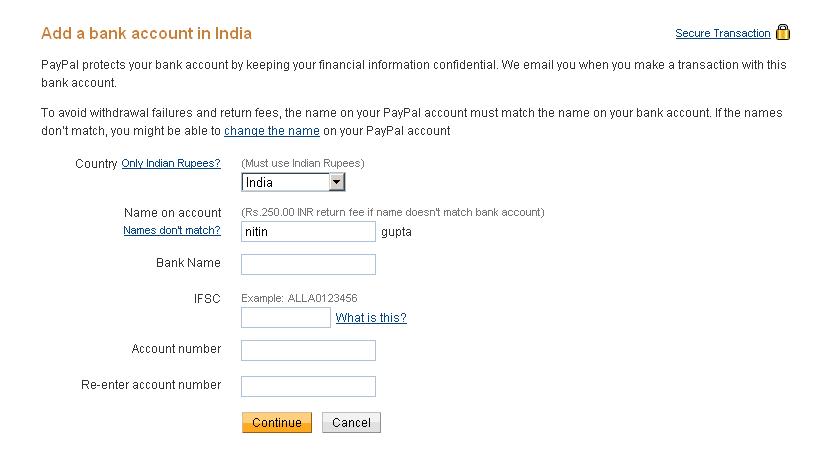 [/caption]
10. Fill in all the details correctly. PayPal allows you to transfer money to anyone having the same surname as you, but I would advise you to drop them an email before you do that. Their response time is great as well. Please check beforehand that your bank is NEFT enabled to prevent any return penalty.
11. Go to step 3 to withdraw funds to the newly added bank account.
[/caption]
10. Fill in all the details correctly. PayPal allows you to transfer money to anyone having the same surname as you, but I would advise you to drop them an email before you do that. Their response time is great as well. Please check beforehand that your bank is NEFT enabled to prevent any return penalty.
11. Go to step 3 to withdraw funds to the newly added bank account.
That’s all!!
One more thing, if you are concerned about the exchange rate, rest assured PayPal will show them to you before you confirm the transaction. I don’t know what will happen in future, but for now I am completely satisfied with PayPal.